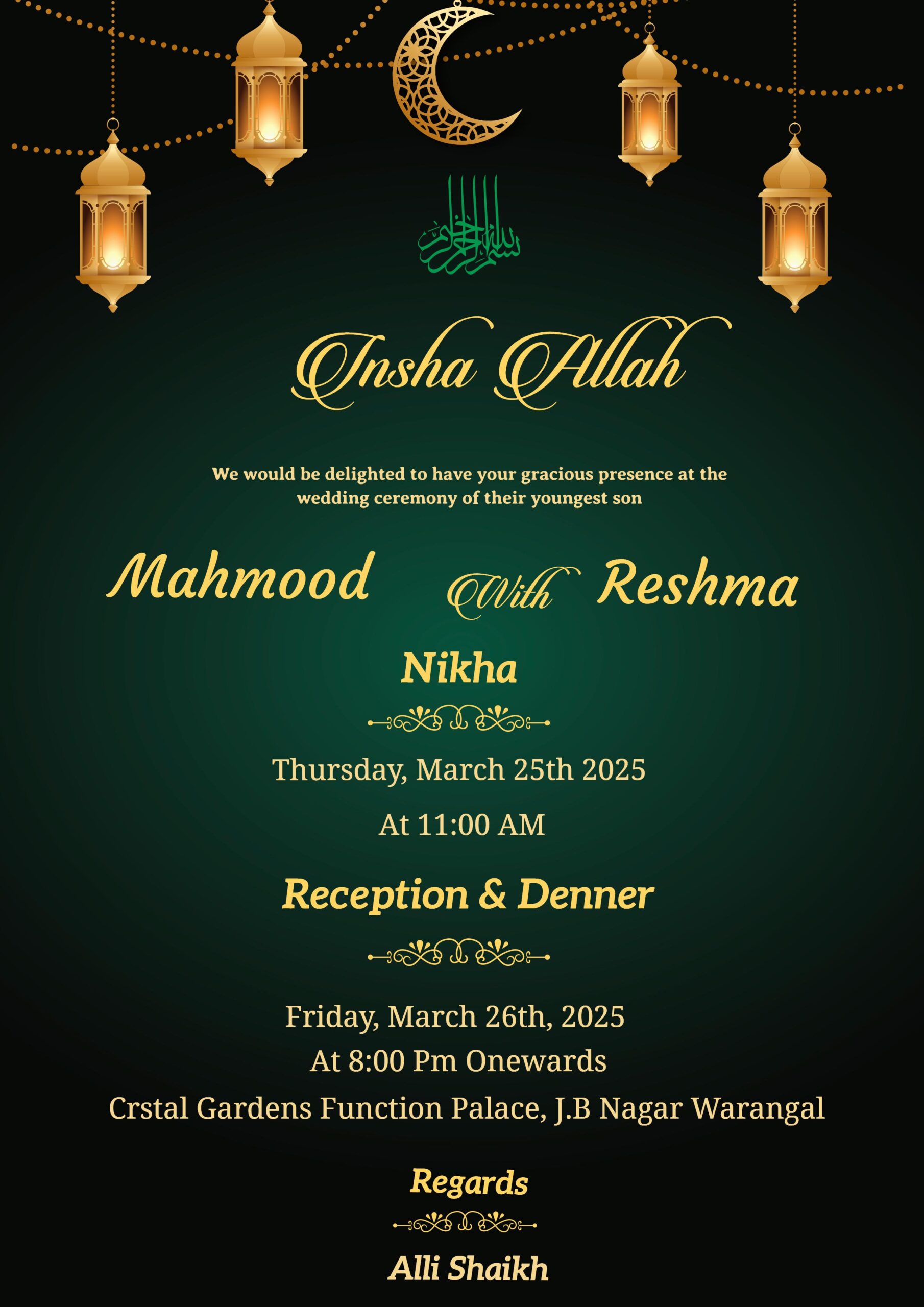Troubleshooting Common Printer Issues in Qatar
Printers are an essential part of both homes and offices, ensuring that documents, photos, and other materials can be quickly and easily produced.
However, like any piece of technology, printers can encounter issues that can disrupt productivity.
In Qatar, a country with a rapidly growing technological infrastructure, dealing with printer problems can be particularly frustrating given the climate and unique conditions. Here are eight common printer issues and how to troubleshoot them effectively.
1. Printer Won’t Turn On
One of the most basic yet alarming problems is when a printer won’t turn on. This issue can stem from several causes, including power supply problems, faulty cables, or internal hardware failures. Start by checking the power cord and ensuring it is firmly connected to both the printer and the power outlet. It’s also a good idea to try a different power outlet to rule out the possibility of a faulty socket.
If the power supply seems fine, inspect the power cable for any visible signs of damage. Sometimes, replacing the cable can resolve the issue. Additionally, some printers have a reset button or a built-in circuit breaker that may need to be reset. If none of these steps work, the problem could be internal, and it might be time to consult with a professional technician or consider replacing the printer.
2. Paper Jams
Paper jams are among the most common printer issues and can be caused by various factors such as using the wrong type of paper, overloading the paper tray, or having foreign objects inside the printer. To troubleshoot a paper jam, first, turn off the printer and carefully remove any visible pieces of paper. Make sure to pull the paper in the direction it would normally feed to avoid damaging the internal components.
Once the paper is cleared, inspect the rollers and other moving parts for any debris or small bits of paper. Regular maintenance, like cleaning the rollers with a lint-free cloth, can prevent future jams. Also, ensure you are using the correct type and size of paper as specified in the printer’s manual. Regular checks and careful paper handling can significantly reduce the frequency of paper jams.
3. Poor Print Quality
Poor print quality can manifest as faded text, streaks, or smudges on the printed page. This can be due to low ink or toner levels, clogged print heads, or using the wrong print settings. Start by checking the ink or toner levels and replacing them if they are low. If the cartridges are new but the problem persists, the issue might be with the print heads.
Many printers have a built-in cleaning function that can be accessed through the printer’s software. Running this cleaning cycle can often resolve issues caused by clogged print heads. Additionally, ensure that the print settings in your document or printer software match the type of paper you are using. Sometimes, adjusting the print quality settings can make a significant difference in the output.
4. Connectivity Issues
In today’s wireless age, connectivity problems can be a major source of frustration. If your printer is not connecting to your computer or network, the first step is to check the connections. For wired printers, ensure that all cables are securely plugged in. For wireless printers, make sure the printer is connected to the correct Wi-Fi network and that the signal strength is adequate.
Updating the printer’s firmware and the drivers on your computer can also resolve many connectivity issues. Sometimes, simply restarting both the printer and the router can re-establish a lost connection. If the problem persists, it might be helpful to reset the printer’s network settings and set up the connection from scratch.
5. Printer is Slow
A slow printer can be incredibly frustrating, especially when you have a deadline. Slow printing can be caused by high-resolution settings, network issues, or a printer that is overloaded with print jobs. Start by checking the print settings and lowering the print resolution if high-quality prints are not necessary.
Another common cause of slow printing is a busy network. If multiple devices are connected to the same network and using it heavily, the printer might take longer to receive and process print jobs. In such cases, printing via a direct USB connection might speed up the process. Additionally, clearing the printer queue and reducing the number of print jobs sent at once can also help.
6. Ink Cartridge Issues
Ink cartridge problems are another frequent complaint, including cartridges not being recognized by the printer or leaking ink. First, ensure that you are using the correct cartridges for your printer model. Installing cartridges designed for a different model can lead to compatibility issues.
If the cartridge is not recognized, remove it and check for any protective tape that might still be covering the contacts. Gently clean the contacts with a lint-free cloth before reinstalling. Leaking ink can be a sign of a damaged cartridge, and it’s best to replace it immediately to avoid damage to the printer.
7. Driver Problems
Printer drivers act as a bridge between your computer and printer, and outdated or corrupted drivers can cause communication issues. If your printer suddenly stops working, one of the first steps should be to update or reinstall the printer drivers.
After installing the new drivers, restart your computer and try printing again. Sometimes, it might be necessary to remove the printer from your list of devices and add it again. This process can resolve any configuration issues caused by the previous driver installation. Keeping your system and printer drivers up to date can prevent many common issues.
8. Printer Spooler Errors
The printer spooler is a service that manages print jobs sent to the printer. Spooler errors can cause print jobs to get stuck in the queue, leading to printing delays and errors. To resolve spooler issues, first, open the Services application on your computer and locate the Print Spooler service. Restarting this service can often clear out any stuck jobs and restore normal functionality.
If restarting the spooler doesn’t work, you might need to clear the print queue manually. Navigate to the spooler directory on your computer (usually located in the Windows system folder) and delete all files in the queue. After clearing the queue, restart the spooler service and try printing again. Regularly clearing the print queue and maintaining the spooler service can help avoid these issues.
Conclusion
Troubleshooting issues in printers in Qatar can save both time and money, ensuring that your printer functions smoothly and efficiently.
From dealing with paper jams and connectivity problems to addressing print quality and driver issues, a little knowledge and preventive maintenance can go a long way. In case of persistent issues, it might be worth considering a new printer. For those in need, there are numerous options for printers for sale in Qatar, catering to various needs and budgets.
By staying informed and proactive, you can keep your printer in top shape and avoid the frustration of unexpected breakdowns.