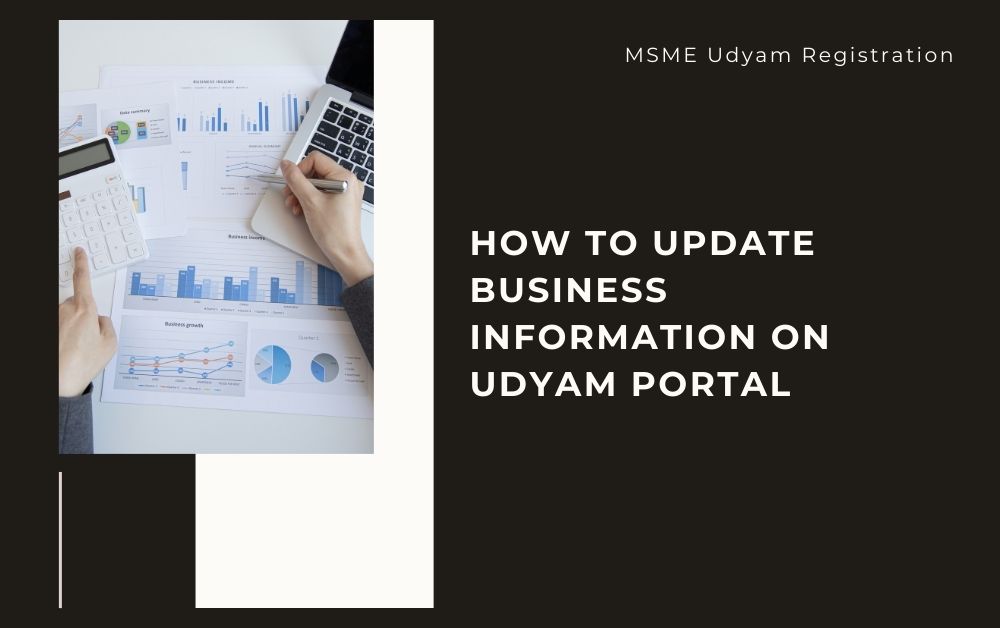
Running a business in India requires staying up-to-date with various regulatory requirements. One such important task for small and medium enterprises (SMEs) is to keep their information updated on the Udyam Portal. The Udyam Registration is a government initiative to simplify the registration process for businesses and provide them with various benefits. This guide will walk you through the steps to update your business information on the Udyam Portal.
Understanding the Importance of Udyam Registration
What is Udyam Registration?
Udyam Registration is a government process for SMEs to get registered and gain recognition under the Ministry of Micro, Small, and Medium Enterprises (MSME). This registration helps businesses to avail benefits like subsidies, tax exemptions, and access to various schemes aimed at promoting SMEs.
Why Keep Your Information Updated?
Keeping your business information updated on the Udyam Portal is crucial. It ensures that you receive all the benefits and notifications from the government without any delay. Accurate information also helps in building trust with customers and partners.
Steps to Update Business Information on Udyam Portal
Updating your business information on the Udyam Portal is a straightforward process. Follow these steps to ensure your details are current and accurate.
Step 1: Visit the Udyam Registration Portal
The first step is to visit the official Udyam Registration Portal. Ensure you have a stable internet connection to avoid any interruptions during the process.
Step 2: Log in to Your Account
Once on the portal, log in using your Udyam Registration Number and mobile number. You will receive an OTP (One-Time Password) on your registered mobile number for verification. Enter the OTP to proceed.
Step 3: Navigate to Update Section
After logging in, navigate to the ‘Update Details’ section. This is usually found in the main menu or dashboard of your account. Click on it to access the update form.
Step 4: Update Your Business Information
In the update form, you can modify various details about your business. Ensure you provide accurate and up-to-date information. Here are some key sections you might need to update:
Business Name
Ensure that the business name matches your official records. Any discrepancies can lead to issues with legal and financial matters.
Address
Update the address if there have been any changes in your business location. This is important for receiving official communications and benefits.
Contact Information
Keep your contact details, such as phone number and email address, current. This ensures that you receive all notifications and updates from the Udyam Portal.
Bank Details
Ensure your bank details are correct. This is crucial for receiving subsidies and other financial benefits directly into your business account.
Ownership Details
If there have been any changes in the ownership structure of your business, update the relevant details. This includes adding or removing partners, directors, or shareholders.
Step 5: Submit the Updated Information
After updating all necessary details, review the information carefully. Once you are sure everything is accurate, submit the form. You might need to upload supporting documents for certain changes.
Step 6: Confirmation and Verification
After submission, you will receive a confirmation message. The Udyam Portal may take some time to verify the updated information. Keep an eye on your email and mobile for any notifications regarding the status of your update.
Also read:- NIC Code for Udyam Registration
Common Issues and Solutions
Issue 1: Incorrect OTP
If you do not receive the OTP or it is incorrect, ensure your mobile number is correct. You can request a new OTP by clicking on the ‘Resend OTP’ option.
Issue 2: Document Upload Errors
Ensure that the documents you are uploading are in the correct format and within the size limits specified by the portal. If you face any issues, try reducing the file size or converting the document to a different format.
Issue 3: Incomplete Information
Make sure all required fields are filled out completely and accurately. Missing or incorrect information can delay the verification process.
Benefits of Keeping Your Information Updated
Access to Government Schemes
By keeping your information updated, you can easily access various government schemes and benefits designed for SMEs. These can include financial assistance, subsidies, and tax benefits.
Improved Business Credibility
An updated Udyam Registration improves your business credibility. It shows that you are compliant with government regulations and are a legitimate business entity.
Ease of Doing Business
Having current information on the Udyam Portal makes it easier for you to participate in government tenders, apply for loans, and avail other business services.
Conclusion
Updating your business information on the Udyam Portal is a simple yet crucial task for maintaining compliance and accessing various benefits. By following the steps outlined in this guide, you can ensure that your business details are always accurate and up-to-date. This not only helps in smooth operations but also enhances your business’s credibility and access to government schemes. Make it a regular practice to review and update your information to stay ahead in your business journey.




